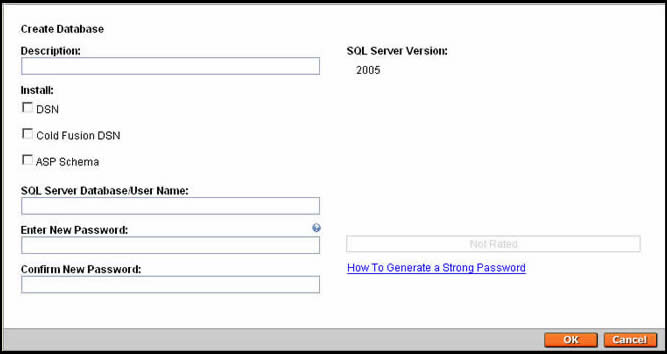Welcome to Your Hosting Control Center
The Hosting Control Center is an intuitive interface for the setup and management of your Windows and Linux shared hosting accounts. It is your home base for anything and everything involving your hosted site.
NOTE: Screenshots are for illustrative purposes only. Actual screens differ according to the hosting plan and account settings chosen.
Hosting Control Center Account Setup
The Hosting Control Center takes you step by step through the setup of your Windows or Linux shared hosting account.
User Name and Password
The user name you create must be unique across our system and cannot be changed. We will help you create a strong password, if you don't have one already.
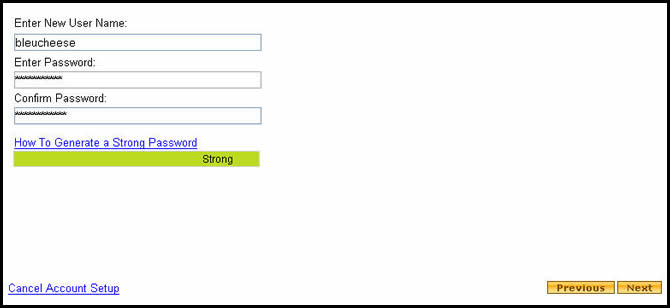
Domain Selection
You can select a domain name that exists in your account, or enter one that is registered elsewhere.
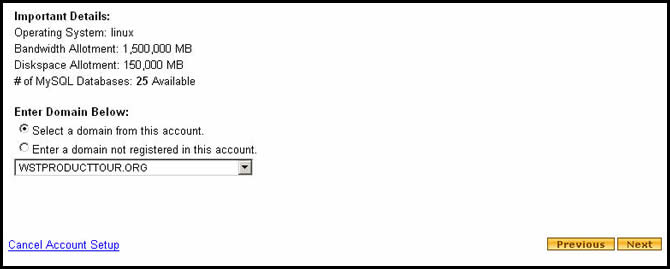
Options
The specifics of your hosting account are configured here, including the programming languages that can be used in the creation of site content.
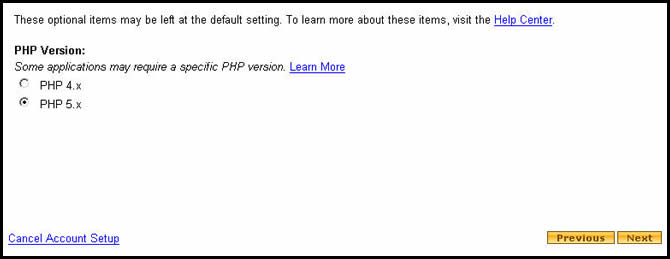
Setup Summary
You can review your account settings prior to kicking off your account setup.
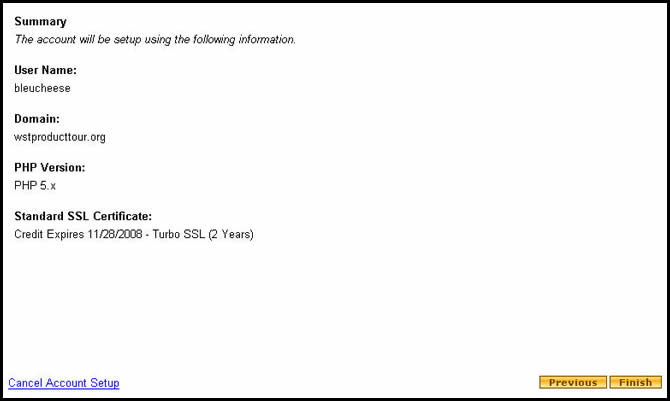
Hosting Control Center Home
Need to tweak your Linux or Windows shared hosting account? The Hosting Control Center is your new best friend.
Account Summary
The Account Summary section lists the high-level details of your hosting account.
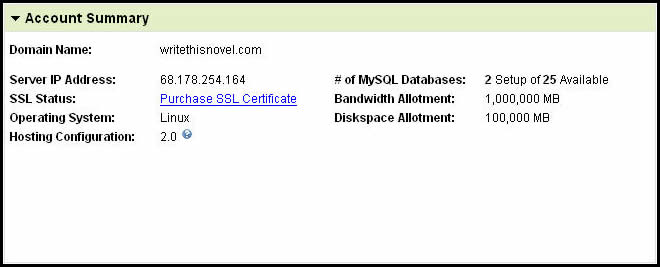
Settings
Infrastructure changes to your hosting account are accomplished through the Settings section.
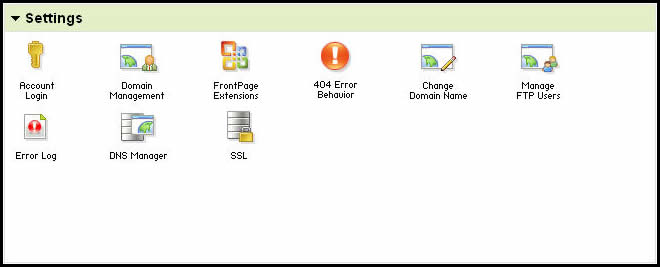
Content
Issues with your hosted site's content are addressed through the Content section.
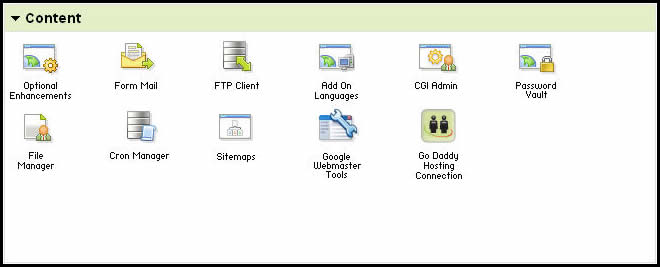
Databases
Depending on your hosting account plan, you can set up and manage MySQL, SQL Server, and Access databases.
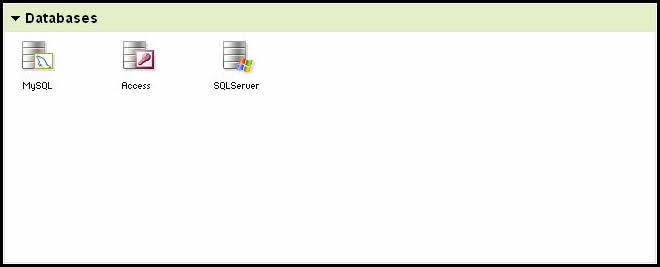
Web Statistics
Your hosted site's statistics reside in the Web Statistics section. Statistics provide invaluable feedback on your hosted site's performance. For more information, see Accessing Statistics for Your Web Site.
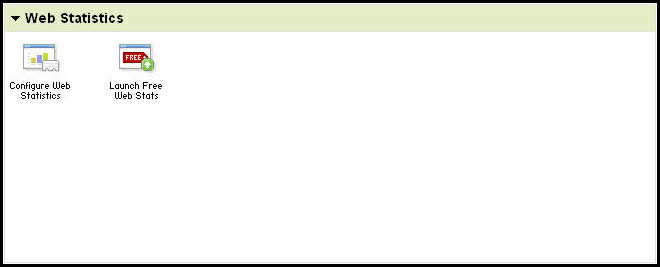
Hosting Control Center Features
Below are just a few of our many Windows and Linux shared hosting account features that you can enable through the Hosting Control Center.
FTP Client
We provide a robust FTP client for uploading content to your hosted site, or you can use the third-party application of your choice.
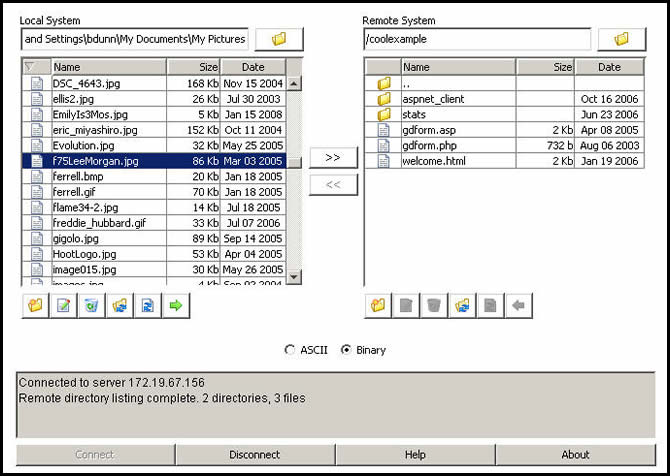
404 Pages
You can customize your hosted site's 404 page behavior by selecting from three options.
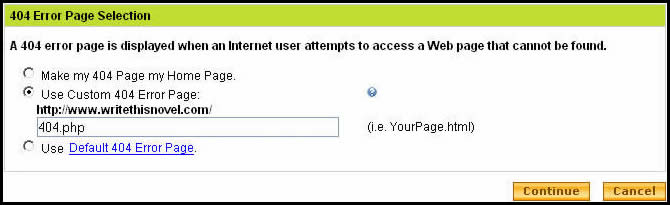
FTP Users
Most hosting account plans let you manage multiple FTP accounts for uploading content to your hosted site.
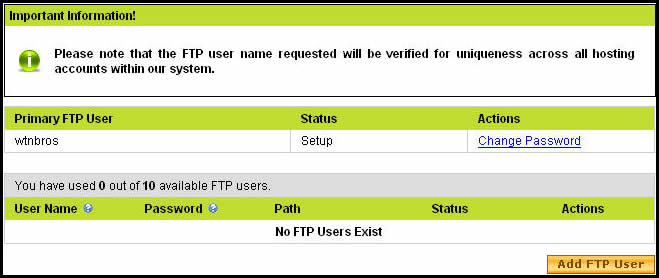
Languages
Our hosting accounts support the most popular programming languages used to develop dynamic Web sites.
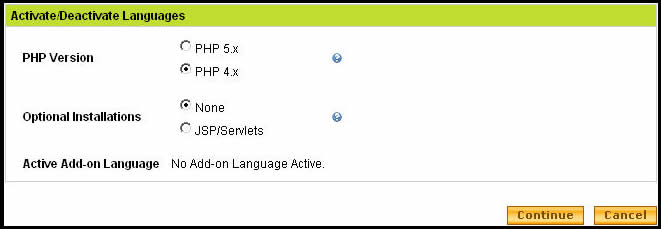
FrontPage
FrontPage is an application for the creation and uploading of Web site content. We support the use of FrontPage Extensions on all Linux shared hosting accounts and Windows shared hosting accounts running IIS 6. For more information, see Publishing Your Web Site Using FrontPage.
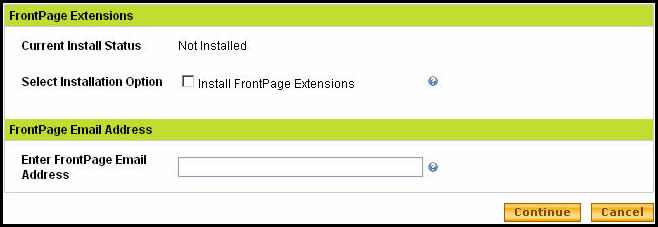
File Manager
You can manipulate the files on your hosting server through our File Manager.
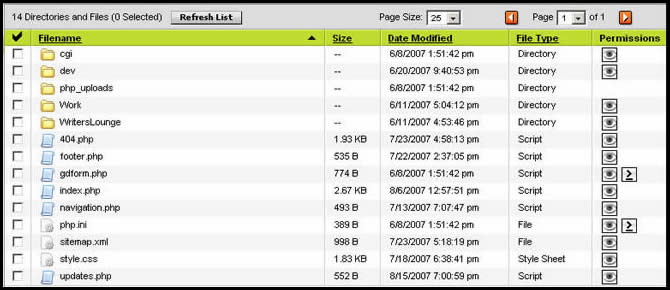
MySQL Set Up
If your hosted site is data driven, MySQL is a robust database to house your information. For more information, see Setting up a MySQL Database for Your Web Site.
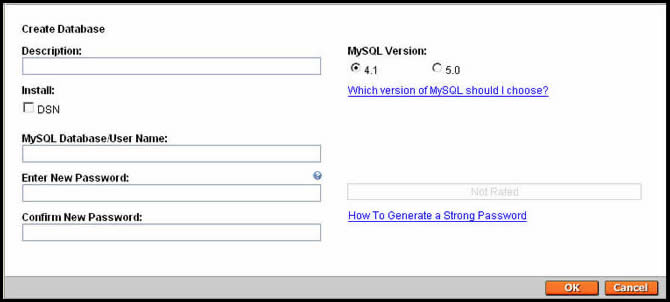
![]()
SQL Server Set Up
Some hosting plans include SQL Server database support. Our interface manages database creation and administration.